3D Transformations in the Game Engine
General Concepts
A 3D transformation is a mathematical operation that changes the position, rotation, or scale of an object in a 3D space. It allows you to move, rotate, or resize objects relative to their current state or the world space.
2. How does the game engine handle 3D transformations?
The game engine uses a combination of position, rotation, and scale to define the transformation of an object. These properties are represented using:
- Position: A
Vector3object defining the object's location in 3D space. - Rotation: A
Quaternionobject defining the object's orientation. - Scale: A
Vector3object defining the object's size along the X, Y, and Z axes.
These transformations are applied hierarchically, meaning child objects inherit the transformations of their parent objects.
Keep in mind that position, rotation and scale are readonly in the transform so the reference cannot change! This implies that you will be using in-place changing methods like .set or .rotateAroundAxis
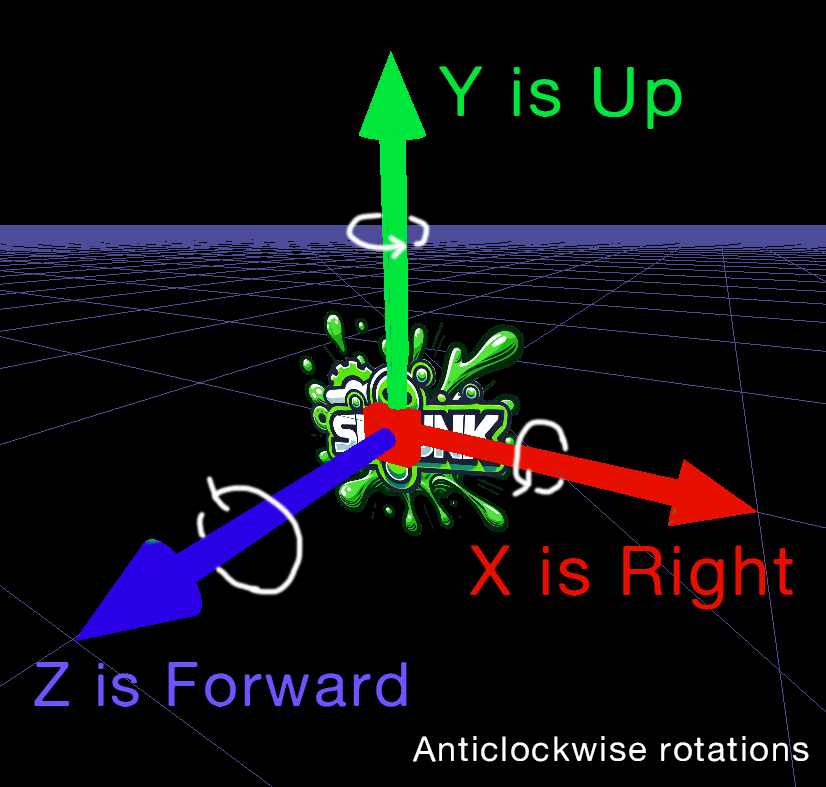
FAQ
Position
3. How do I set the position of an object in 3D space?
You can set the position of an object using the position property of its Transform component. For example:
gameObject.transform.position.set(1, 2, 3); // Moves the object to (1, 2, 3)
4. How does world position differ from local position?
- Local Position: The position of an object relative to its parent. If the object has no parent, this is the same as the world position.
- World Position: The position of an object in the global 3D space, taking into account the transformations of all its parent objects.
You can access the world position using the worldPosition property:
const worldPos = gameObject.transform.worldPosition;
Rotation
5. What is a quaternion, and why is it used for rotation?
A quaternion is a mathematical structure used to represent 3D rotations. It avoids issues like gimbal lock and provides smooth interpolation between rotations. Quaternions are more efficient and stable for 3D rotations compared to Euler angles.
6. How do I rotate an object?
You can rotate an object using the rotation property of its Transform component. For example:
gameObject.transform.rotation.setFromEulerAngles(0, Math.PI / 2, 0); // Rotates 90 degrees around the Y-axis
7. How do I rotate an object around a specific axis?
Use the rotateAroundAxis method to rotate an object around a specific axis:
const axis = new Vector3(1, 0, 0); // X-axis
const angle = Math.PI / 4; // 45 degrees in radians
gameObject.transform.rotation.rotateAroundAxis(axis, angle);
8. How do I combine multiple rotations?
You can combine rotations by multiplying quaternions:
const rotation1 = Quaternion.fromEulerAngles(0, Math.PI / 2, 0); // 90° around Y-axis
const rotation2 = Quaternion.fromEulerAngles(Math.PI / 2, 0, 0); // 90° around X-axis
gameObject.transform.rotation = rotation1.multiply(rotation2);
Scale
9. How do I scale an object?
You can scale an object using the scale property of its Transform component:
gameObject.transform.scale.set(2, 1, 1); // Scales the object to twice its size along the X-axis
10. How does world scale work?
World scale is the effective scale of an object in the global 3D space, considering the scales of all its parent objects. You can access it using the worldScale property:
const worldScale = gameObject.transform.worldScale;
Hierarchy and Transformations
11. How do parent-child transformations work?
When an object is a child of another object, its transformations are relative to its parent. For example:
- If the parent is moved, the child moves with it.
- If the parent is rotated, the child rotates around the parent's origin.
- If the parent is scaled, the child is scaled accordingly.
12. How do I calculate the world position of a child object?
The world position of a child object is calculated by applying the parent's transformations to the child's local position. For example:
const childWorldPosition = childObject.transform.worldPosition;
Advanced Topics
13. How do I convert between Euler angles and quaternions?
- To convert Euler angles to a quaternion:
const quaternion = Quaternion.fromEulerAngles(pitch, yaw, roll); - To convert a quaternion to Euler angles:
const eulerAngles = quaternion.toEulerAngles();
14. How do I interpolate between two rotations?
Use the lerp method to interpolate between two quaternions:
const interpolatedRotation = Quaternion.identity().lerp(startRotation, endRotation, t);
Here, t is a value between 0 and 1 representing the interpolation factor.
15. How do I handle non-uniform scaling?
Non-uniform scaling (scaling differently along each axis) is supported. However, it can affect rotations and other transformations. Ensure that your object's local coordinate system aligns with the intended scaling behavior.
Common Issues
16. Why is my object not rotating as expected?
- Ensure you are using quaternions for rotations, as Euler angles can lead to gimbal lock.
- Check if the object is a child of another object, as parent rotations affect child objects.
- Check the eulerangle application order (by default it is ZXY)
17. Why does scaling affect my object's rotation?
Scaling can distort the local coordinate system of an object, affecting its rotation. To avoid this, ensure that scaling is applied uniformly or adjust the object's pivot point.
18. How do I reset an object's transformations?
To reset an object's transformations:
gameObject.transform.position.set(0, 0, 0);
gameObject.transform.rotation.setFromQuaternion(Quaternion.identity());
gameObject.transform.scale.set(1, 1, 1);